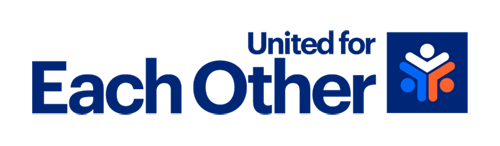Registration Instructions
Work Email:
- Please enter your work email address.
- If you have both an external work email address (e.g., @optum.com) and an internal email address (e.g., @optum.optumcare.com), please enter the external address.
- If you would like to use a personal email address for your username, notifications, and correspondence, you can add that to your profile during registration.
Employee ID:
- Please enter your nine-digit UnitedHealth Group Employee ID, including any leading zeroes.
- For assistance locating your Employee ID, please contact the Employee Center. Your Employee ID can also be found on your paycheck (available via Global Self Service or the Sparq Mobile App).
- Eligible employees of Plus One, SCA or Unity Health Network should add the following letters in front of their current Employee ID.
- Plus One – PLO
- SCA – SCA
- Unity Health Network – UNH
Questions:
Please contact the America’s Charities United For Each Other Support Team with questions. The Support Team may be reached via phone at 703-222-6457 or email at UnitedForEachOther@charities.org.
_PMS_copy.png)